Your Ultimate Guide to Booklet Printing
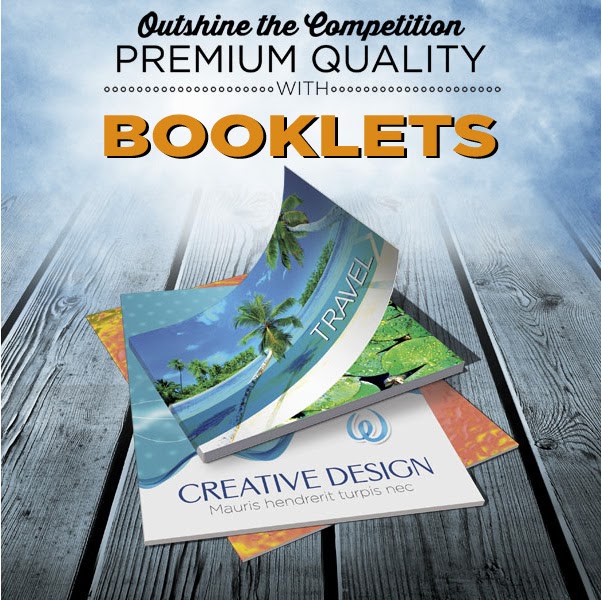
In today’s digital age where everything seems to be moving online, there’s still a strong need for tangible, printed materials. Whether you’re promoting your business, organizing an event, or sharing information, printed booklets remain a versatile and effective tool. If you’re searching for “print shop near me” or “local printing services,” you’re in the right place at Dave’s. Let’s delve into our guide to booklet printing and how local printing services can bring your vision to life.
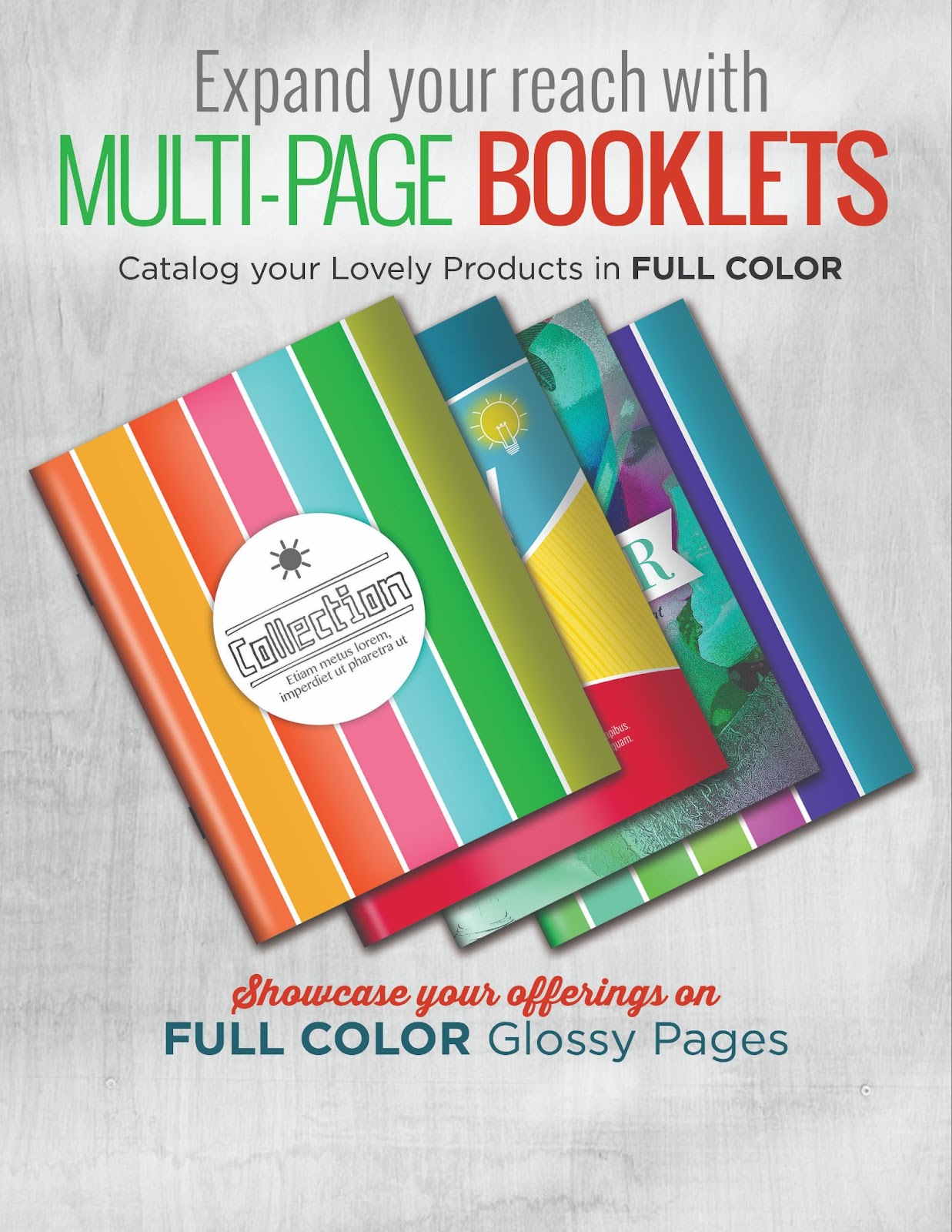
Dave the Printer can create and print booklets many businesses need including:
Tips for Successful Booklet Printing:
- Choose the Right Paper: Select a paper stock that complements your booklet design and suits the intended use of the booklets. We recommend 100lb gloss text.
- Consider Binding Options: Depending on the number of pages and the desired finish, choose binding options such as saddle-stitch, coil binding, or perfect binding.
- Proofread Thoroughly: Before sending your design to the print shop, proofread the content carefully to catch any spelling or grammar errors. Proof again when our staff sends you a digital proof.
Why Choose Dave the Printer for your local printing services?
A local printing service like Dave the Printer offers several advantages that online printers may not provide. Here’s why you should consider working with a print shop near you:
Personalized Service: Local printers often offer a personalized touch, taking the time to understand your needs and providing tailored solutions. Quick Turnaround: With a local print shop, you can enjoy faster turnaround times, ensuring your booklets are printed and ready when you need them. Supporting the Community: By choosing local printing services, you’re supporting small businesses in your community and contributing to the local economy.
Dave the Printer can handle any and all of your printing needs. Whether you need short run custom booklet printing, 168 page catalogs, or an 8 to 12 page brochure, we offer exceptional color print quality and binding options with a fast turnaround and a Live person to help you along the way!
Steps to Booklet Printing with a Local Print Shop:
Find a Print Shop Near You – You found us and Dave thanks you.
You may have found us by searching for “Custom booklet printing” or even “print pdf as booklet” online. Feel free to check out our reviews on Google or Yelp way!
More about binding options for your Custom Booklet
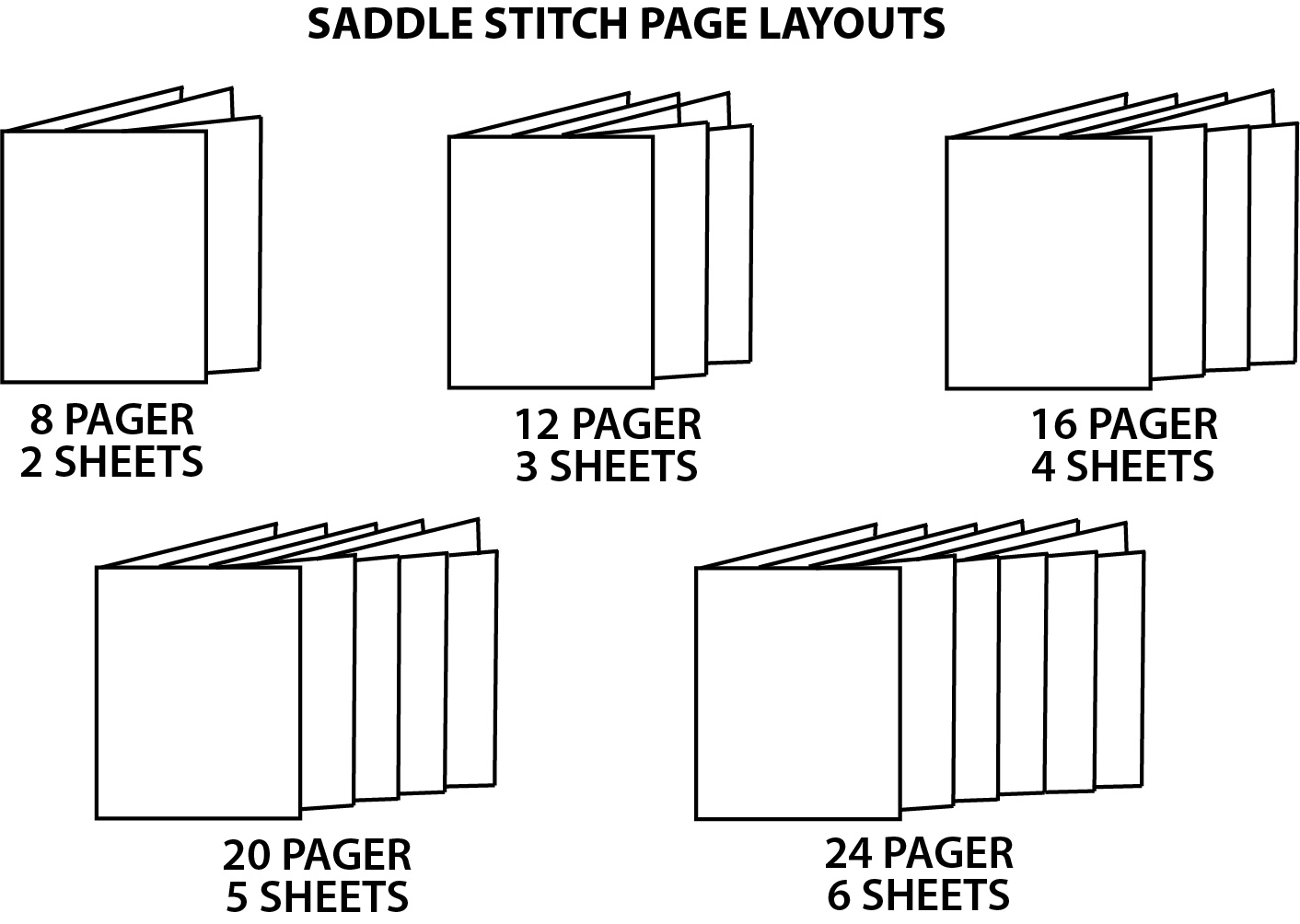
Saddle stitched Booklets
A common and economical method of booklet binding is to have them saddle stitch bound. Dave prints your pages, folds them in half, then gathers the sheets together and staples them in the spine of the fold. Each sheet printed represents 4 reading pages so saddle stitched booklets must come in page counts divisible by 4 (8-pager, 12-pager, 16-pager, and so on). Once your custom booklet is printed and saddle stitched, your booklets can be picked up, shipped, or delivered locally.
Coil binding and Wire binding
Plastic coil binding and Wire binding, are binding options that allow the finished booklet to be easily opened in a way that it lies flat. Both wire and coil binding options are cost effective and provide a clean professional look. A roll of holes are punched through your booklet on the binding edge. Then, either a color plastic spiral coil or a wire binding is then inserted through the holes to hold the printed sheets together. Custom printed covers and/or Clear plastic covers can be added to protect your document and showcase the quality of your booklet. Once printed and bound, your booklets are ready to go!
Perfect Bound Booklets
Perfect Binding or softcover books are formed when book pages are glued together at the spine. The cover is usually made from a thicker cardstock and coated to protect the book. The name “perfect” binding comes from the cut of the pages. All pages, including the cover, are printed oversized and then cut to be the same finished size and therefore line-up “perfectly”. Perfect bound books have a wide variety of purposes and we have seen them used for catalogs, magazines, portfolios, graphic novels, workbooks, and more. Perfect bound books can include between 36 pages and up to 92 pages!